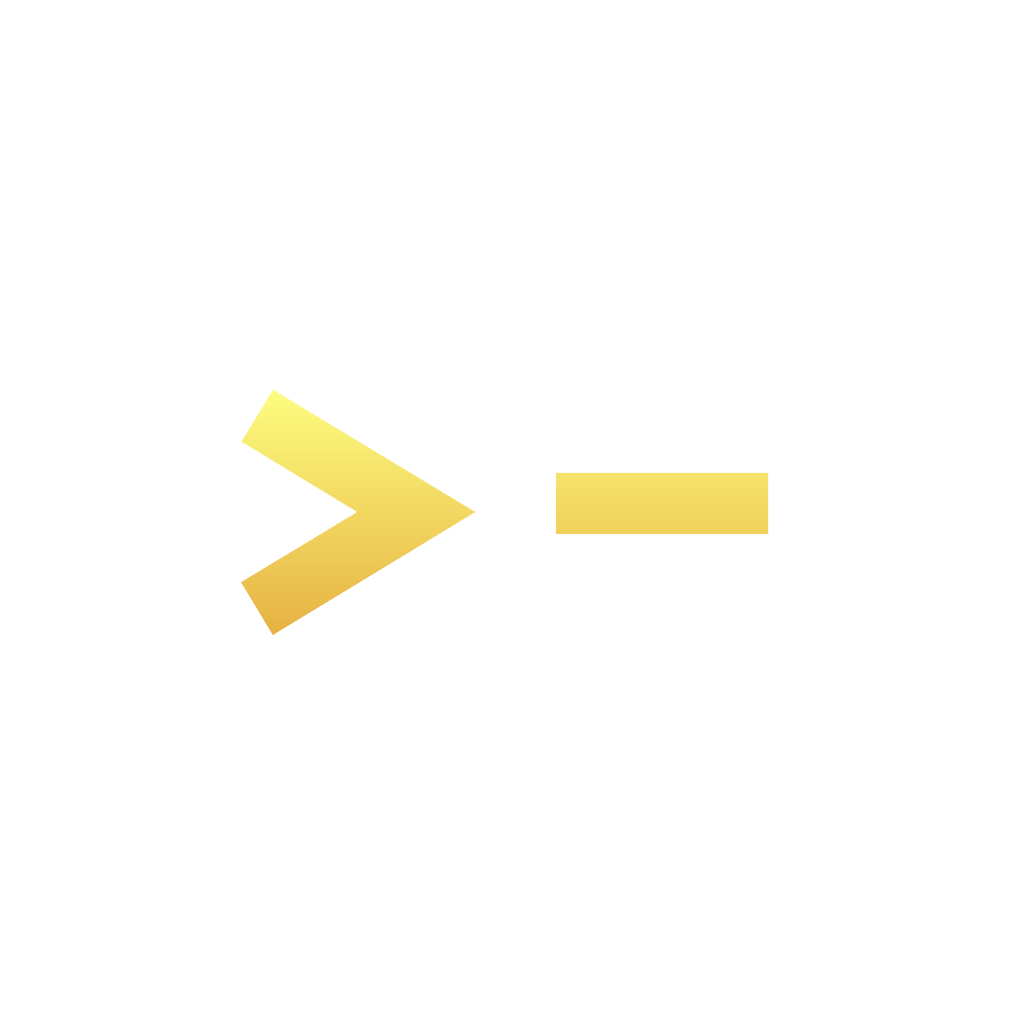🤖 How To Automate Blog Post Sharing on Social Media with ChatGPT + Make.com
Read time: 8 minutes
Greetings from above,
Last monday you participated in the poll, and most of you wanted me to focus on Business Processes Automation.
So today we will focus on something new:
How I automate my blog posts to be shared on social media.
Let’s start small as a first step and over the next few months we can dive deeper and deeper, and even deeper!
Today, we'll talk about:
· How Make.com can automate blog post sharing on social media
· Setting up a scenario to share new blog posts automatically
· The benefits of automating your content distribution workflow
Let's dive in!
Artificial Intelligence online short course from MIT
Study artificial intelligence and gain the knowledge to support its integration into your organization. If you're looking to gain a competitive edge in today's business world, then this artificial intelligence online course may be the perfect option for you.
On completion of the MIT Artificial Intelligence: Implications for Business Strategy online short course, you’ll gain:
Key AI management and leadership insights to support informed, strategic decision making.
A practical grounding in AI and its business applications, helping you to transform your organization into a future-forward business.
A road map for the strategic implementation of AI technologies in a business context.
As a busy content creator / small business owner, the last thing you want to do after publishing a new blog post is manually share it on every social media channel.
It's repetitive, time-consuming, and frankly, a bit soul-crushing.
But fear not!
Make.com is here to save the day (and your sanity). With its intuitive no-code automation platform, you can set up a scenario that automatically shares your new blog posts across your social media profiles.
No more manual posting, no more forgotten shares, just sweet, sweet automation.
HOW IT CAN HELP YOUR BUSINESS:
Save time by automating repetitive content sharing tasks
Ensure consistent promotion of new blog posts across channels (and powerful SEO backlinking)
Free up your schedule to focus on content creation and other high-value activities
I made $300,000 selling AI Prompts, Guides & Tips & Tricks.
If you want to leverage AI for your business success in 2024, make money with AI or simply need to boost your productivity at work, then you must get my Complete AI Bundle:
30,000+ AI Prompts for ChatGPT, Midjourney, Claude & Gemini AI
How-to Guides, Tips & Tricks
Mega-Prompt Bundle (COMING SOON!)
Every product I ever made
This is your LAST CHANCE to get The Complete AI Bundle at such a low price.
Yes, I know there were discounted offers before, but once I add mega-prompts to it and other new products, the price for it will only keep on GROWING.
So, take this as a lucky last chance to purchase it for as little as $150, because you might lose this chance FOREVER.
🤖 Automated Blog Post Sharing Scenario
This Make.com scenario helps me automatically share new blog posts from my website to my social media profiles as soon as I insert the data into the Google Form.
I use buffer.com for scheduling as it allows to use up to 3 social media channels for FREE! It also automatically schedules it on the times I set up for myself. It’s the most convenient platform I ever used.
Here's how to set it up:
In Make.com, create a new scenario and add the following modules:
Google Forms (to capture blog post details)
Buffer (to schedule social media posts)
OpenAI (to generate engaging social media copy)
Set up your Google Form to collect the following information:
Post Title
Cover URL
Post Body
Post URL
Connect your Google Form to the make.com scenario so that new form submissions trigger the automation.
Use the ChatGPT module to generate compelling social media copy for each platform:
Provide the blog post details as input
Specify the desired tone and length for each platform
Map the generated content to the appropriate fields
Here’s the prompt I use (it’s going to be inside the upcoming Mega-Prompt Bundle that I will release soon!):

Configure the Buffer module to schedule the social media posts:
Select the social media accounts to post to
Set the desired posting times for each platform
Map the generated copy and blog post details to the appropriate fields
Here’s the published content:
Last note: I am using Make.com because it’s much cheaper than Zapier and it has pretty much all the same features and most of integrations.
It’s incredible how much you can do by having a prompt library and a no-code automation tool that can run your entire business for you on autopilot with ChatGPT!
Please leave your rating on the poll below, so I can see if you enjoyed this edition — I will focus on other automations for you next week!
Wrap up
Today you learned:
What did you think about today's edition?
And as always, thanks for being a part of my lovely community!
Keep exploring,
🔑 Alex from God of Prompt :)