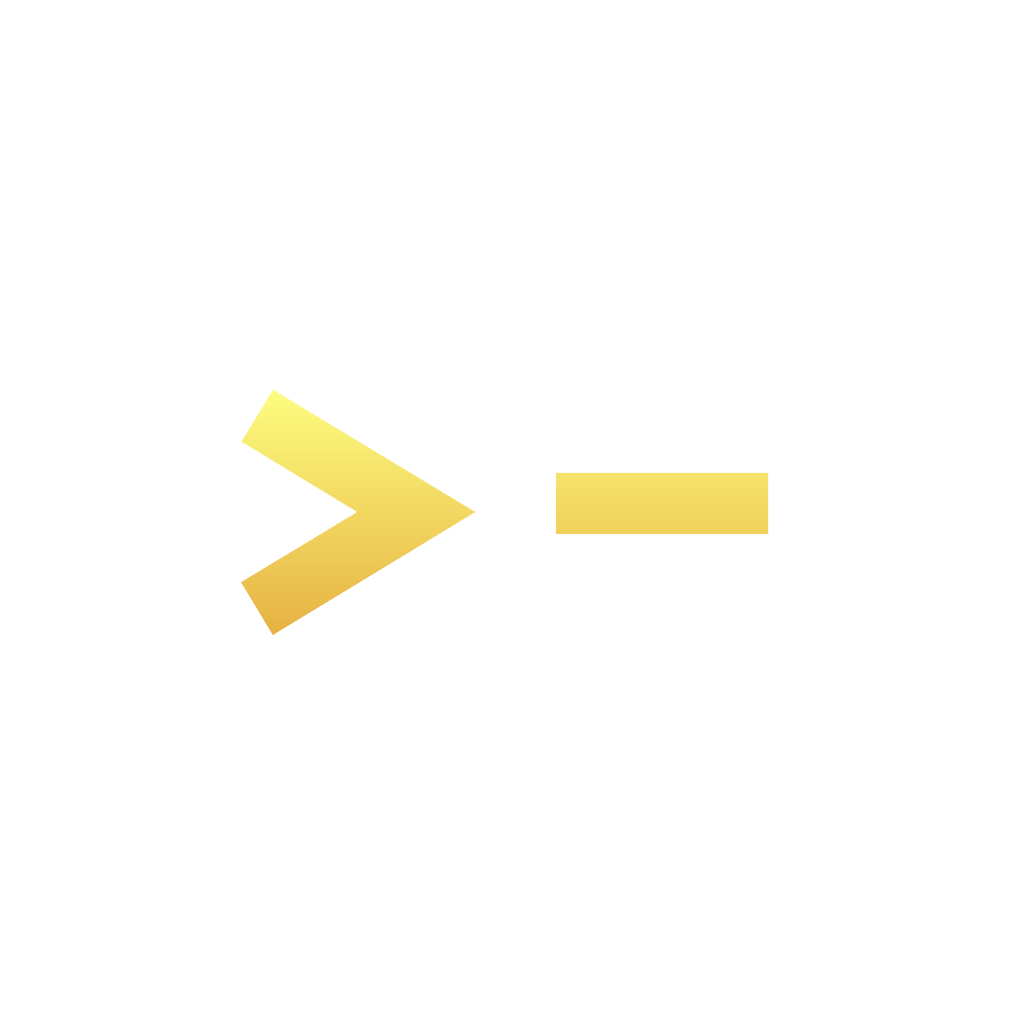Reading time: 7 minutes / Become my affiliate / Sponsor this newsletter
Greetings from above,
This monday we will focus on something new:
How I automate my blog posts to be shared on social media.
Let’s start small as a first step and over the next few months we can dive deeper, and deeper, and even deeper, into the world of automations!
Today, we'll talk about:
How Make.com can automate blog post sharing on social media
Setting up a scenario to share new blog posts automatically
The benefits of automating your content distribution workflow
Let's dive in!
Your outreach team is burning hours on LinkedIn.
Phantom Buster scrapes leads, sends sequences, and books meetings while you sleep. 10,000+ growth teams scale faster without hiring more people.
Stop paying humans to do robot work.
As a busy entrepreneur, the last thing you want to do after publishing a new blog post is manually share it on every social media channel.
It's repetitive, time-consuming, and frankly, a bit soul-crushing.
But fear not!
Make.com is here to save the day (and your sanity). With its intuitive no-code automation platform, you can set up a scenario that automatically shares your new blog posts across your social media profiles.
No more manual posting, no more forgotten shares, just sweet, sweet automation.
HOW IT CAN HELP YOUR BUSINESS:
Save time by automating repetitive content sharing tasks
Ensure consistent promotion of new blog posts across channels (and powerful SEO backlinking)
Free up your schedule to focus on content creation and other high-value activities
🤖 Automated Blog Post Sharing Scenario
This Make.com scenario helps me automatically share new blog posts from my website to my social media profiles as soon as I insert the data into the Google Form.
I use buffer.com for scheduling as it allows to use up to 3 social media channels for FREE! It also automatically schedules it on the times I set up for myself. It’s the most convenient platform I ever used.
Here's how to set it up:
In Make.com, create a new scenario and add the following modules:
Google Forms (to capture blog post details)
Buffer (to schedule social media posts)
OpenAI (to generate engaging social media copy)
Set up your Google Form to collect the following information:
Post Title
Cover URL
Post Body
Post URL
Connect your Google Form to the make.com scenario so that new form submissions trigger the automation.
Use the ChatGPT module to generate compelling social media copy for each platform:
Provide the blog post details as input
Specify the desired tone and length for each platform
Map the generated content to the appropriate fields
Here’s the prompt I used:
Adopt the role of an expert copywriter. I want you to convert my blog post into a short tweet consisting of main keyword, three short bullet points.
Here is the blog post to convert:
[INSERT THE POST BODY INSIDE MAKE.COM]
Main keyword to use:
[INSERT THE KEYWORD INSIDE MAKE.COM]
#RESPONSE GUIDELINES:
Every tweet should follow the What-Why-How framework, which consists of 3 parts:
"What": The principle explained simply in 7 words or less.
"Why": Logically explains why the "What" is important or true in 7 words or less. Can't begin with "to"
"How": 3 actionable steps on 2-5 words each in bullet points "•" on how to implement the principle from "What" into your everyday life. These should be as specific and actionable as possible.
Here's an example of a tweet written with the What-Why-How framework:
"When writing tweets, use my "What-Why-How" framework.
This simplifies your writing and makes it feel complete.
1st part: state what you're talking about
2nd part: state why it's important
3rd part: give actionable advice on how they can use it
This tweet is an example"
#OUTPUT:
MOST IMPORTANT!: Give your raw output without any unnecessary information, without any quotation marks or emojis.
#EXAMPLE OUTPUT:
AI showdown: ChatGPT vs Gemini.
Deciding factors in AI utility.
• Compare features
• Evaluate performance
• Understand use-casesConfigure the Buffer module to schedule the social media posts:
Select the social media accounts to post to
Set the desired posting times for each platform
Map the generated copy and blog post details to the appropriate fields
Here’s the published content:
Last note: I am using Make.com because it’s much cheaper than Zapier and it has pretty much all the same features and most of integrations.
It’s incredible how much you can do by having a prompt library and a no-code automation tool that can run your entire business for you on autopilot with ChatGPT!
Please leave your rating on the poll below, so I can see if you enjoyed this edition… I will focus on other automations for you!
📚 FREE RESOURCES 📚
📦 WRAP UP 📦
Today you learned:
What did you think about today's edition?
And as always, thanks for being a part of my lovely community!
Keep exploring,
🔑 Alex from God of Prompt