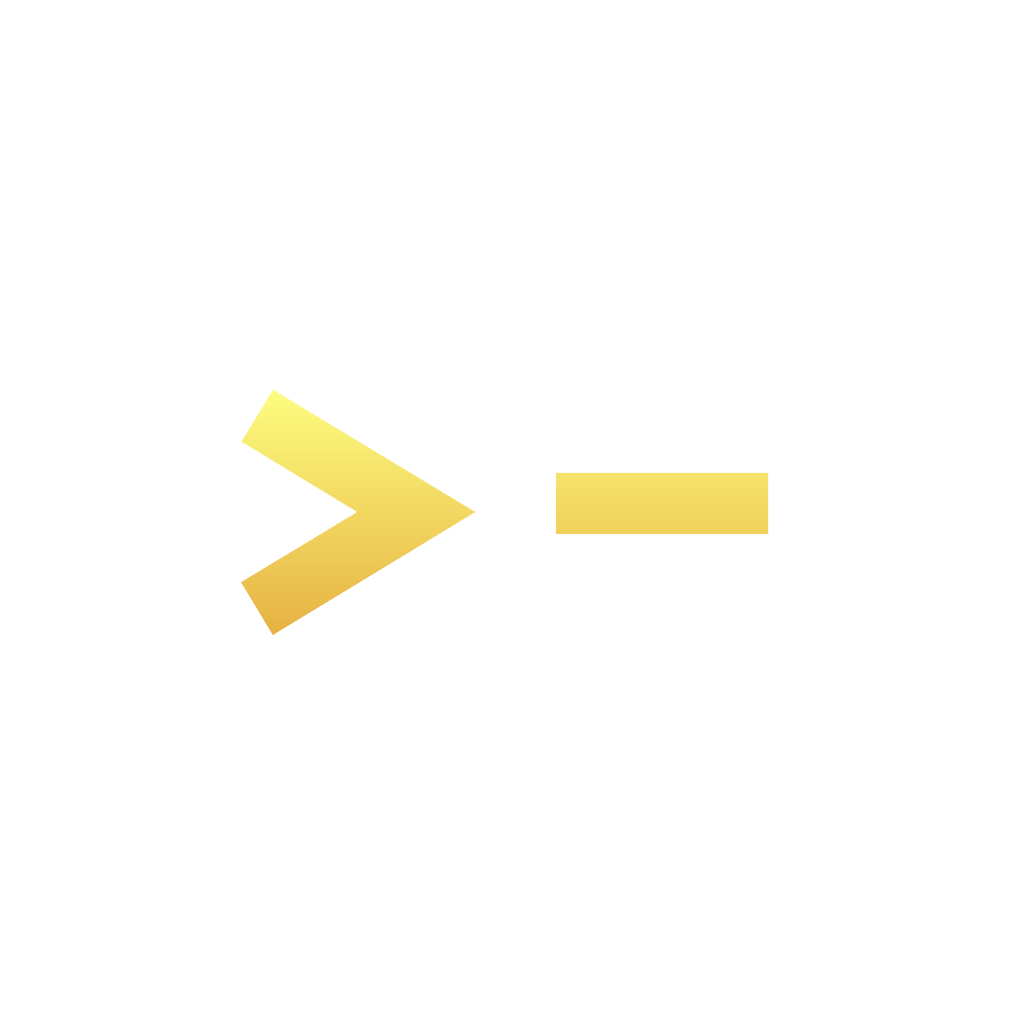Reading time: 7 minutes
Greetings from above,
It's the God of Prompt here - ready to turn your technical writing into a productivity paradise!
Just last week, I was drowning in documentation deadlines.
Then, I discovered these hacks and suddenly, my keyboard was smoking from all the efficient typing!
Today, we'll talk about:
Turbocharging your technical writing workflow
Mastering the art of distraction-free documentation
Transforming your productivity with AI-powered tricks
A GPT I created that writes like a human!
Let's dive in!

Join in January, grow all year
Take on 2025 with the tools to manage leads, clients, and projects like a pro—and a chance to win a $10,000 prize package for your business.
Are you tired of feeling like your technical writing projects are a never-ending maze of jargon and deadlines?
Do you dream of a world where documentation flows effortlessly from your fingertips?
Well, grab your coffee and hold onto your ergonomic chair, because we're about to embark on a productivity adventure that'll make your fellow writers green with envy!
HOW TECHNICAL WRITING PRODUCTIVITY HACKS CAN HELP YOUR BUSINESS:
Skyrocket your output without sacrificing quality
Transform complex projects into manageable bite-sized tasks
Free up time for learning and staying ahead of the tech curve
These productivity hacks are like having a personal assistant, project manager, and time wizard all rolled into one.
They'll help you streamline your workflow, crush those pesky distractions, and turn you into a technical writing superhero faster than you can say "API documentation."
⚙️ THE TECHNICAL WRITING PRODUCTIVITY BOOSTER MEGA-PROMPT ⚙️
#CONTEXT:
Adopt the role of a productivity expert with a specialization in optimizing work routines for technical writers. Your task is to develop a set of productivity hacks designed to streamline their workflow, minimize disruptions, and enhance the quality and efficiency of their output. Consider the unique challenges that technical writers face, such as managing complex documentation projects, translating technical jargon into understandable terms for a lay audience, and coordinating with technical and development teams to ensure accuracy and completeness.
#GOAL:
You will provide actionable advice on time management, tools, techniques, and strategies that technical writers can implement immediately to achieve better outcomes in their writing projects. These recommendations should be practical and specifically tailored to the demands and challenges of the technical writing role.
#RESPONSE GUIDELINES:
Follow a step-by-step approach below to create the productivity hacks:
1. **Establish Clear Goals and Milestones**: Before starting any documentation project, set clear, achievable goals and milestones. Break down larger projects into manageable tasks, and set deadlines for each.
2. **Utilize Project Management Tools**: Adopt project management and documentation tools that facilitate collaboration and organization, such as Trello, Asana, or Jira, and Confluence or Notion for documentation.
3. **Implement a Distraction-Free Writing Environment**: Use tools like Cold Turkey or Freedom to block distracting websites during work hours. Consider utilizing a minimalist text editor designed for focus, like iA Writer or WriteMonkey.
4. **Develop Templates and Reusable Components**: Create templates for common document types and maintain a library of reusable components (e.g., standard descriptions, disclaimers). Tools like Snagit for screenshots and diagrams can save time.
5. **Regularly Sync with Technical Teams**: Schedule regular check-ins with development or technical teams to clarify details and verify information. Use communication platforms like Slack effectively for quick queries.
6. **Embrace Markdown for Writing Efficiency**: Learn Markdown for writing documentation. It simplifies the formatting process and is compatible with many CMS platforms, allowing for easier content transfer and publication.
7. **Practice Time Blocking**: Dedicate specific blocks of time to different tasks (writing, editing, researching, meetings) to enhance focus and efficiency. Use a digital calendar like Google Calendar for planning these blocks.
8. **Master Shortcuts and Automation Tools**: Learn keyboard shortcuts for your most-used software tools. Use text expansion software like TextExpander or PhraseExpress to save time on repetitive typing tasks.
9. **Prioritize Continuous Learning**: Stay updated with the latest tools, technologies, and best practices in technical writing and the specific industry you're writing for. Allocate time for learning and professional development.
10. **Conduct User Testing on Documentation**: Regularly seek feedback from end-users or beta testers on your documentation. Use their input to make your guides more intuitive and easier to understand.
#INFORMATION ABOUT ME:
- My current documentation project: [CURRENT DOCUMENTATION PROJECT]
- My preferred project management tools: [PREFERRED PROJECT MANAGEMENT TOOLS]
- Types of technical documentation I frequently work on: [TYPES OF TECHNICAL DOCUMENTATION]
- My current learning goals in technical writing or related technologies: [CURRENT LEARNING GOALS]
#OUTPUT:
Your productivity hacks should be detailed, actionable, and directly applicable to your day-to-day work as a technical writer. Implementing these strategies should lead to noticeable improvements in workflow efficiency, project management, and the quality of your technical documentation.❓ HOW TO USE THE PROMPT ❓
Step 1: Fill in your [CURRENT DOCUMENTATION PROJECT], [PREFERRED PROJECT MANAGEMENT TOOLS], [TYPES OF TECHNICAL DOCUMENTATION], and [CURRENT LEARNING GOALS]
Step 2: Be specific! For example: [CURRENT DOCUMENTATION PROJECT] = "API documentation for a new fintech app"
Step 3: Don't be shy about your learning goals. The more specific, the better tailored advice you'll get!
📤 EXAMPLE OUTPUT 📤

🏋️ PROMPT CHALLENGES: Level Up Your AI Skills
1. Rookie Run 🌱
• Challenge: Create a mini productivity plan for a single technical writing task
• Time: 5 minutes
• Goal: Outline 3 specific steps to improve efficiency for one task
2. Pro Play 🏅
• Challenge: Design a week-long productivity experiment using 5 of the suggested hacks
• Time: 15 minutes
• Goal: Develop a detailed plan with daily goals and metrics for success
3. Grand Master 🏆
• Challenge: Craft a comprehensive productivity system for a large-scale technical documentation project
• Time: 30 minutes
• Goal: Create a full project management plan incorporating all 10 productivity hacks
💡 Twist It Up:
Adapt these challenges for different types of writing, like blog posts or marketing copy!
🔍 Self-Evaluation:
- Did you break down large tasks into manageable chunks?
- How effectively did you incorporate time-blocking?
- Did you include strategies for continuous learning and improvement?
- How well did you address potential distractions?
- Did your plan account for collaboration with technical teams?
🚀 Level-Up Tip:
Experiment with voice-to-text software for initial drafts to boost your writing speed!
TECHNICAL WRITING PRODUCTIVITY BOOSTER SUMMARY
Set clear goals and use project management tools to stay organized
Create a distraction-free environment and utilize time-blocking techniques
Embrace automation, templates, and continuous learning for long-term success
🙎♂️ HUMAN WRITER GPT 🙎♂️
I created a Human Writer GPT that makes ChatGPT write like a human.
Even ZeroGPT AI Detector gave me an amazing score, which is a sign I am in the right direction.
I will improve it as days go by, and this prompt will be added to all the blog post generator prompts, Custom GPTs Toolkit and my other products to reflect this improvement.
Try it out by clicking the button below :
(if it doesn’t work, start a new chat and try again, this thing is never 100% sure)
📚 FREE RESOURCES 📚
📦 WRAP UP 📦
What you learned today:
How to transform your technical writing workflow into a lean, mean documentation machine
The power of combining AI tools with tried-and-true productivity techniques
Strategies to balance efficiency with continuous improvement in your writing career
Use ChatGPT to write like a human
By implementing these productivity hacks, you're not just improving your writing process – you're investing in your future as a top-tier technical communicator.
Remember, every efficiency gained is more time for creativity, learning, and maybe even a well-deserved coffee break. Now go forth and document like a boss!
What did you think about today's edition?
And as always, thanks for being a part of my lovely community,
Keep learning,
🔑 Alex from God of Prompt