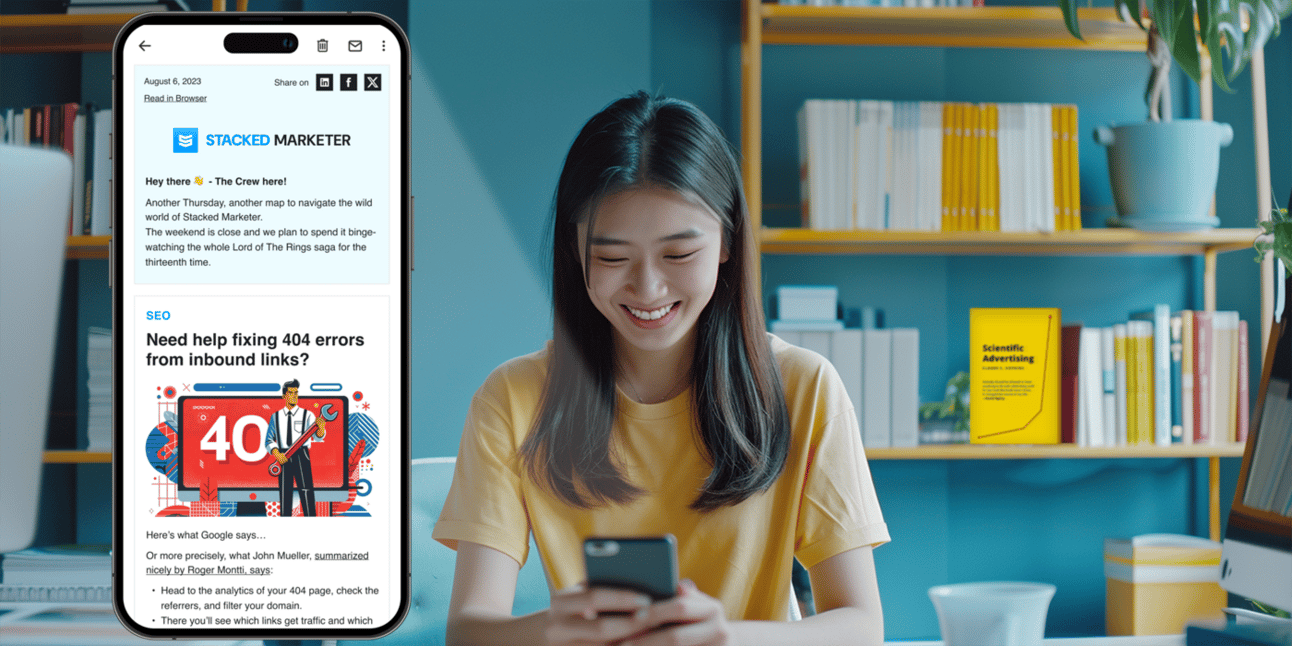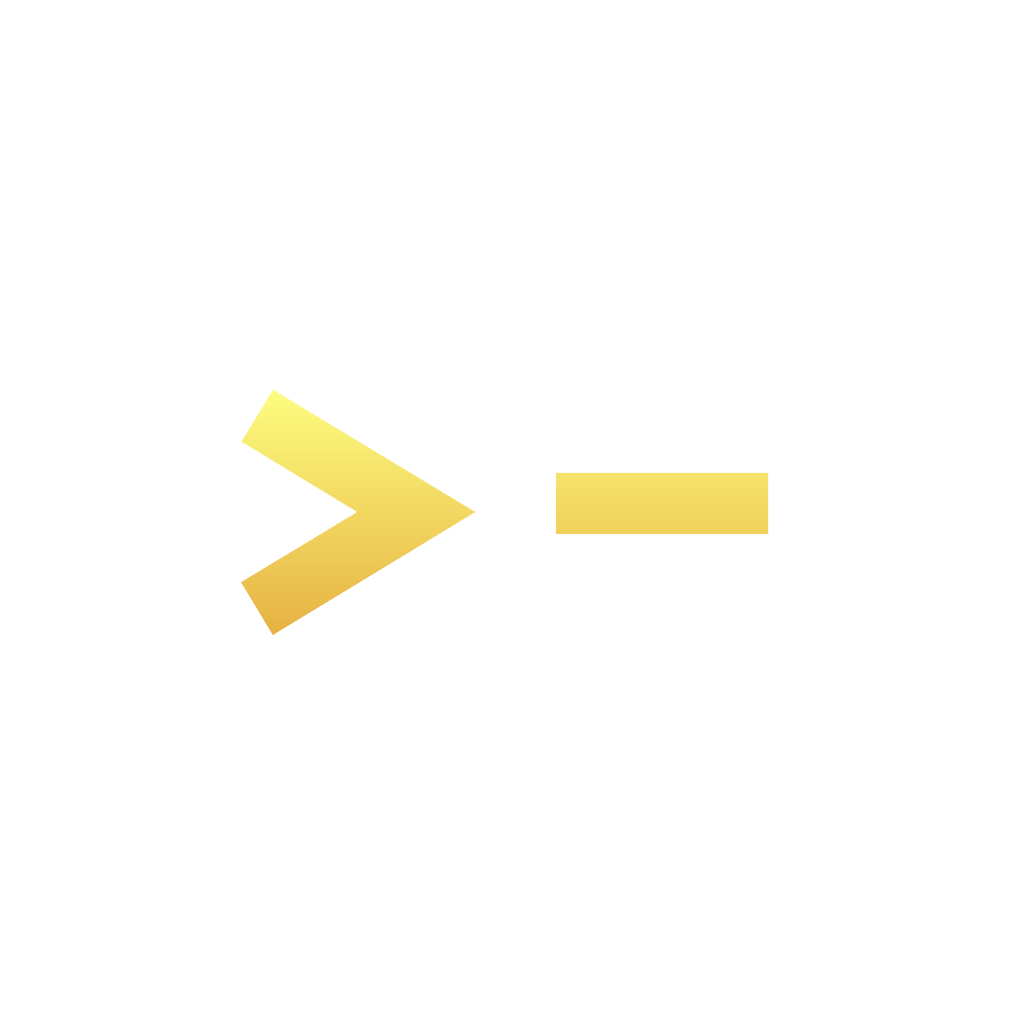Greetings from above,
As a small business owner or entrepreneur, you likely face the challenge of constantly creating engaging content to share on social media and your blog.
It can be time-consuming to find interesting information, rewrite it into compelling posts, and organize it for your content creation team.
Today you will learn:
How to create a Telegram bot to streamline content creation
How to use Claude AI to generate insightful listicle posts
How to automate sending the content to Notion via Make.com.
How to create Mind Maps with ChatGPT
Let's dive in!
How 60,000 marketers are increasing their IQ
Did you know that you need less than 7 minutes a day to get smarter than your peers and competitors?
Stacked Marketer is a daily newsletter that curates the most recent news, case studies, and trends from the digital marketing industry.
It’s free. And in a 7-minute read, you stay on top of the industry, and increase your marketing IQ every day.
Marketers at Tesla, Amazon, Shopify, and more get it daily.
So let's begin solving the content creation bottleneck.
Why it's important for your business:
Saves you significant time finding and rewriting content to share
Enables you to easily capture interesting information on the go from your phone
Automatically generates listicle-style posts that are ready for social media
Organizes the AI-generated content for your team in Notion without manual work
I use this telegram bot to send any new tips or tricks I find online as raw text, and then through the automation it sends this data to Claude, which later gets posted inside a Notion table for my content team.
It really does wonders!
🤖 How to Create a Telegram Bot 🤖
It’s really easy and takes a few minutes to do.
Find BotFather on Telegram.
Type /start and then /newbot

Give your bot a name and a username.
You will receive the API key which you can copy paste later for make.com automation.

😃 How to MAKE the Automation 😃
Okay, this process gets a little harder now.
You will need a little bit of tutorials to get started, but it’s really not rocket science!
Here’s how I did it in a few (not so simple) steps:
Created “Watch Updates” Telegram module and inserted the API key given to me by BotFather for my Content Creation bot.

The message text is sent to Claude Opus along with a mega-prompt to generate an insightful listicle post with a hook. I created an API key for Anthropic in a few seconds here.
Most important thing for make is to properly setup connections with all of your apps, then it becomes really smooth like butter.
Choose Role>User, Type>Text, and inside Text box add the prompt that solves your task!

The mega-prompt I’m using for Claude is as follows (it doesn't have to be so long but serves my purpose):
You are an expert copywriter who writes listicles on the topic of Artificial Intelligence. You are an expert prompt engineer for any AI tool and you provide insightful tips for business owners and entrepreneurs on how to use AI TOOLS wisely.
Your task is to create insightful, concise and easy to digest listicle content.
1. You will create two short, punchy sentences that serve as one hook for the reader.
2. You will think step by step, and proceed to creating a numbered listicle containing key insights and takeaways from the content provided below inside tags.
3. You will elaborate with extra insights if needed to make the content understandable for beginners.
4. You will adapt neutral, insightful tone of voice, without any overcomplicated technical jargons.
5. You will avoid using emojis and hashtags at all times.
6. See tag for effective hooks.
7. MOST IMPORTANT!: Your output must be only the raw listicle, without any extra explanation, information before or after.
What’s a perfect hook?
It’s creative. Outside the box. Eye-catching. It creates an emotion, a feeling.
It makes people stop scrolling.
It avoids jargon, fancy words, questions, emojis at all costs. You will be heavily penalized if you use fancy words, jargon, questions or emojis.
Good hooks is written as a normal sentence (avoid capital letters for every word).
Some of the hooks are one-liners, some are three-liners (with line breaks). Switch between the two. Your 10 hooks must be drastically different.
Hooks are short sentences. Impactful. If the sentence is long, cut it in 2 and put a line break.
HOOK EXAMPLE #1:
People's attention spans are FUCKED.
This is why I created a SUPER basic landing page for my course waitlist.
HOOK EXAMPLE #2:
This is Jensen Huang.
The man who transformed NVIDIA from a tiny graphics card company to the $2.37 trillion AI giant it is today.
I had to find out how he did it.
HOOK EXAMPLE #3:
This prompting technique is insanely useful.
It basically acts like a LEVER that you can crank up and down.
I discovered it a week ago and use it all the time now.
HOOK EXAMPLE #4:
5 Claude hacks you probably didn't know about (until now):
Adopt the following content into an easy to digest, short and insightful listicle:
{{1.message.text}}
The output from Claude, which is the complete listicle content, is then sent to a Notion database which has “name” and “content” columns
For the “name” column, I created a Claude Haiku connection (cheapest) for creating simple titles based on the listicle content that the previous Claude automation created for me (See below ‘7. Text Response’ that is the data from the previous Claude).

I created a connection with Notion API that allows Make.com to connect with a database directly it. Meaning that whatever I create with Claude now can go directly to my Notion!
After you connect Notion to Make ([G.o.P.] Admin is a Notion workspace name), you can enter Database ID which you can find inside the link of your Notion page. See short guide here.

If you create a Notion connection inside Make, you can find your Database from a dropdown list, which saves lots of time. After you input your Database ID, click on Fields>Add item. It will have the corresponding fields of your table columns that are ALREADY inside your Notion (SEE BELOW).

SEE COLUMNS: Name and Content are already created, which Make.com scans and creates as fields for you automatically!
Now, all you have to do is input Name>Text Response from Claude Haiku (it only creates short titles), and Content>Text Response from Claude Opus (it creates the listicle content).

When you setup your bot and first Claude connection, it’s good to run it by sending text to the bot first, then Make.com will see these fields like this above (See Text Response: Prompt Engineering etc. is already inside!)
Great! Now I can save this automation and test it out. I added a few extra modules for Telegram Bot to also show me the output it did for quality check.

Now let’s go see it inside Notion! It looks awesome (in my humble opinion).

By setting up this automation, I can now easily share interesting information I find online.
You can even replace Notion with the actual Social Media accounts and schedule it to post straight away (I prefer this workflow for quality check beforehand though).
I always just copy/paste the text into my Telegram bot, no matter where I am.
That kicks off the AI content generation and data organization automatically.
My team then has a ready supply of insightful, hooky content to work with.
Now, I know if you’re new to all this, it might seem overwhelming.
That’s why I am working on a free automation guide, and ultimate an automation course that will go along nicely with my mega-prompts for marketing.
Would you get my course on no-code automation?
🗺️ How to Create Mind Maps with ChatGPT
Did you know you could create mind maps with ChatGPT in a few seconds? Check out my extremely simple guide by clicking on the image below to read the twitter thread:
📦 Wrap Up 📦
What you learned today:
Creating a Telegram Bot
Automating content creation process with Make.com.
Creating Mind Maps with ChatGPT
Implementing a system like this using a Telegram bot, Claude AI, Make.com, and Notion can significantly streamline your content creation process.
For example, I can be holding my beer with one hand while copy pasting fresh new content I find with another and continue living my life without hassle.
Give it a try and let me know how it goes!
Feel free to reach out if you have any questions.
And as always, thanks for being a part of my lovely community!
Until next time,
🔑 God of Prompt