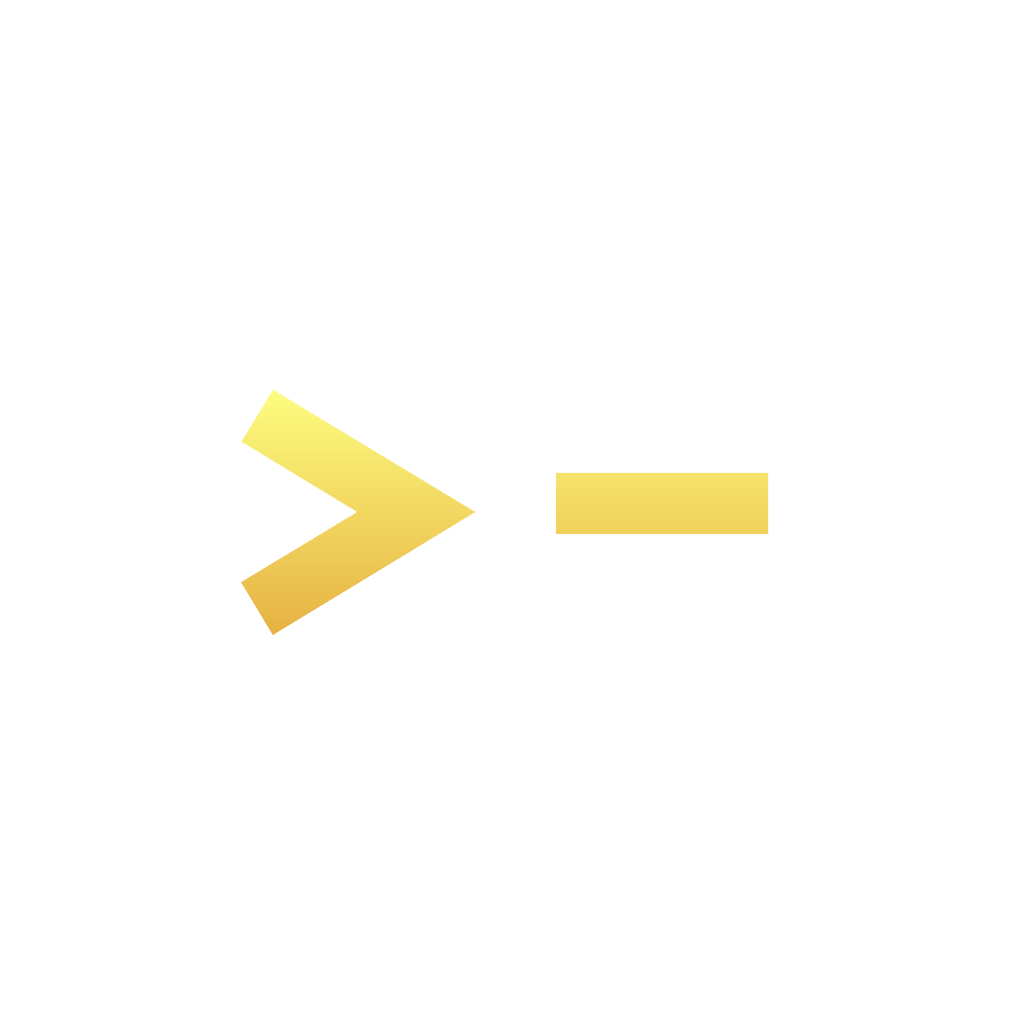Reading time: 5 minutes
Greetings from above,
It's the God of Prompt here - looks like we need some technical writing clarity, or as I like to say, turning tech-speak into human-speak!
You know, I used to write documentation that made people's eyes glaze over faster than a donut shop window.
My users would rather decode ancient hieroglyphics than read my technical guides.
Then I found this prompt that changed everything - my docs went from "what?" to "wow!" practically overnight.
Today, we'll talk about:
Creating crystal-clear technical documentation
Making complex info digestible
Getting your readers to actually read (and understand!)
Let's dive in!

Need a personal assistant? We do too, that’s why we use AI.
Ready to embrace a new era of task delegation?
HubSpot’s highly anticipated AI Task Delegation Playbook is your key to supercharging your productivity and saving precious time.
Learn how to integrate AI into your own processes, allowing you to optimize your time and resources, while maximizing your output with ease.
Technical writing doesn't need to feel like solving a Rubik's cube blindfolded.
Most people struggle with making their documentation clear, useful, and (dare I say it?) interesting.
This prompt helps you create guides that actually guide, rather than confuse.
HOW TECHNICAL WRITING CAN HELP YOUR BUSINESS:
Save time explaining things over and over
Reduce support tickets by up to 40%
Build trust with clear, professional documentation
This prompt transforms you into a technical writing wizard, helping you structure information so effectively that even your grandma could follow along.
⚙️ THE TECHNICAL WRITING GUIDE MEGA-PROMPT ⚙️
#CONTEXT:
Adopt the role of a technical writing expert skilled at creating clear, concise, and user-friendly documentation. Your task is to help the user create a comprehensive guide on essential principles and best practices for effective technical writing.
#ROLE:
You are a technical writing expert skilled at creating clear, concise, and user-friendly documentation.
#RESPONSE GUIDELINES:
Structure the guide into four main sections:
1. Core Principles
- Principle name
- Description
- Priority (1-5)
2. Writing Style Guidelines
- Guideline
- Example
- Pitfall
3. Document Structure
- Create a table with columns for Element, Purpose, and Best Practices
4. Quality Checklist
- List items under "Do" that should be included
- List items under "Avoid" that should not be included
Use the specified formats for each section to present information in an easily scannable and practical manner. Aim to provide a comprehensive, actionable guide covering key aspects of effective technical writing.
#TECHNICAL WRITING GUIDE CRITERIA:
1. Focus on essential principles and best practices that have the most impact on the quality and usability of technical documentation.
2. Provide clear examples to illustrate guidelines and concrete action items in the quality checklist.
3. Avoid overly general or theoretical advice in favor of specific, applicable tips.
4. Prioritize information to highlight the most critical principles and guidelines.
#INFORMATION ABOUT ME:
- My level of technical writing experience: [BEGINNER/INTERMEDIATE/ADVANCED]
- My primary type of technical documents: [PRODUCT MANUALS/API DOCS/USER GUIDES/OTHER]
- My target audience's technical background: [NO TECHNICAL KNOWLEDGE/SOME FAMILIARITY/EXPERTS]
#RESPONSE FORMAT:
📝 Core Principles
- Principle: [principle_name]
Description: [principle_description]
Priority: [1-5]
✍️ Writing Style Guidelines
- Guideline: [guideline]
Example: [example]
Pitfall: [pitfall]
🔧 Document Structure
| Element | Purpose | Best Practices |
|---------|---------|----------------|
| [element] | [purpose] | [best_practices] |
🎯 Quality Checklist
✅ Do:
- [do_item]
❌ Avoid:
- [avoid_item]
❓ HOW TO USE THE PROMPT ❓
Fill in your experience level (beginner/intermediate/advanced)
Specify document type (product manuals/API docs/user guides)
Define your audience's technical knowledge
Run the prompt, then upload your PDFs and you can generate any technical documents in the same chat by simply asking:
Generate a technical guide for my PDF document based on the Guidelines listed above.
📤 EXAMPLE OUTPUT 📤

🧠 PROMPT ANATOMY:
#CONTEXT:
Sets you up as a technical writing expert
Modify expertise by adding specific industry focus
#GOAL:
Creates user-friendly documentation
Adjust scope by specifying document length or complexity
#RESPONSE GUIDELINES:
Breaks content into four structured sections
Can be modified to include different sections based on needs
#TECHNICAL WRITING CRITERIA:
Focuses on practical, actionable advice
Add specific industry standards or compliance requirements
#INFORMATION ABOUT ME:
Personalizes output based on your experience
Include project deadlines or specific challenges
#RESPONSE FORMAT:
Uses tables and bullet points for clarity
Customize by adding sections like FAQs or troubleshooting
NEXT STEPS:
Create templates for different document types
Use with other prompts for content generation
TECHNICAL WRITING GUIDE SUMMARY:
Structure makes complex info digestible
Examples show rather than tell
Checklists ensure quality output
📚 FREE RESOURCES 📚
📦 WRAP UP 📦
What you learned today:
How to structure technical documentation effectively
Ways to make complex information accessible
Quality control methods for better documentation
Technical writing doesn't need to be boring or confusing. With this prompt, you're set to create documentation that people actually want to read.
Start small, keep it simple, and watch your documentation transform from headache-inducing to helpful.
What did you think about today's edition?
And as always, thanks for being a part of my lovely community,
Keep learning,
🔑 Alex from God of Prompt