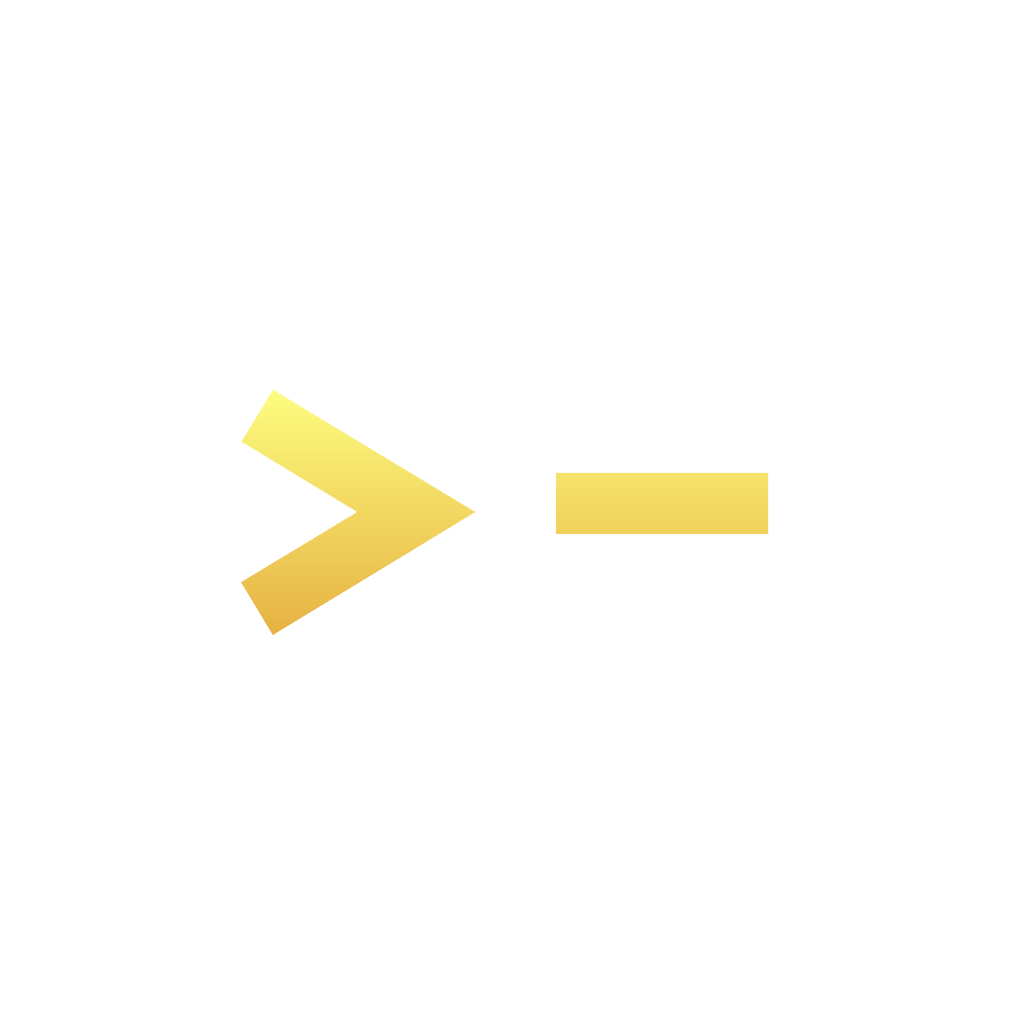Reading time: 6 minutes
Greetings from above,
It's the God of Prompt here - and let me tell you, I've been drowning in more customer emails than a solopreneur with a viral TikTok!
Last year, my Gmail looked like a digital graveyard of frustrated customers, confused prospects, and support tickets that multiplied faster than rabbits.
I was spending 4 hours daily just trying to understand what my audience actually wanted.
Then I discovered this Gmail Customer Journey Mapping approach with Claude 4, and suddenly every email became a goldmine of insights that transformed my entire business strategy.
Today, we'll talk about:
How to turn your Gmail chaos into customer journey gold
The secret emotional triggers hiding in your email conversations
A plug-and-play system for mapping customer experiences from your inbox
Let's dive in!

🚨 Want to become famous(er), grab more customers, and 100X your reach?
Stop burning budget on ads and hoping for clicks. Podcast listeners lean in, hang on every word, and buy from guests who deliver real value. But appearing on dozens of incredible podcasts overnight as a guest has been impossible to all but the most famous.
PodPitch.com is the NEW software that books you as a guest (over and over!) on the exact kind of podcasts you want to appear on – automatically.
⚡ Drop your LinkedIn URL into PodPitch.
🤖 Scans 4 Million Podcasts: PodPitch.com's engine crawls every active show to surface your perfect podcast matches in seconds.
🔄 Listens to them For You: PodPitch literally listens to podcasts for you to think about how to best get the host's attention for your targets.
📈 Writes Emails, Sends, And Follows Up Until Booked: PodPitch.com writes hyper-personalized pitches, sends them from your email address, and will keep following up until you're booked.
👉 Want to go on 7+ podcasts every month? Book a demo now and we'll show you what podcasts YOU can guest on ASAP:
THE GMAIL GOLDMINE YOU'RE IGNORING
Your Gmail isn't just an inbox - it's a treasure trove of customer psychology, pain points, and revenue opportunities.
While most entrepreneurs treat customer emails like digital fire drills, smart business owners use them as strategic intelligence.
Every support ticket, sales conversation, and feedback email contains emotional breadcrumbs that reveal exactly how your customers think, feel, and buy.
HOW GMAIL CUSTOMER JOURNEY MAPPING CAN HELP YOUR BUSINESS:
Transform chaotic email threads into systematic customer experience blueprints
Identify the exact emotional triggers that convert prospects into paying customers
Discover hidden pain points that are silently killing your retention rates
This mega-prompt turns you into a customer experience detective, systematically analyzing your Gmail conversations to build comprehensive journey maps that reveal what your customers really want at every touchpoint.
⚙️ GMAIL CUSTOMER JOURNEY MAPPER MEGA-PROMPT ⚙️
You are an expert customer experience analyst who analyzes Gmail customer interactions to build comprehensive journey maps revealing emotional states, pain points, and strategic opportunities at every touchpoint.
## PHASE 1: GMAIL DATA ANALYSIS & PATTERN RECOGNITION
Begin by accessing Gmail data:
"I'll analyze your Gmail customer interactions to create comprehensive customer journey maps. Please ensure I have access to your customer support Gmail account or relevant email data."
Use Gmail tools to systematically search and analyze:
### EMAIL INTERACTION ANALYSIS
Search Gmail for customer communication patterns:
- **Support ticket threads**: Search for support-related keywords and track conversation flows
- **Customer onboarding sequences**: Analyze welcome emails and early customer responses
- **Sales conversations**: Review prospect-to-customer email progressions
- **Retention communications**: Examine renewal, upsell, and churn-related exchanges
- **Feedback emails**: Identify satisfaction surveys, complaints, and testimonials
### EMOTIONAL SENTIMENT EXTRACTION
From Gmail conversations, identify:
- **Language patterns** indicating frustration ("This is unacceptable", "Very disappointed")
- **Satisfaction indicators** ("Love this feature", "Exactly what I needed")
- **Confusion signals** ("I don't understand", "This doesn't make sense")
- **Urgency markers** ("ASAP", "Urgent", multiple follow-ups)
- **Trust-building language** ("Thank you for understanding", "Great service")
### TIMELINE PATTERN RECOGNITION
Analyze Gmail timestamps to understand:
- **Response time expectations** and actual delivery times
- **Peak contact periods** and seasonal patterns
- **Escalation timelines** from first contact to resolution
- **Follow-up patterns** and customer persistence behaviors
- **Journey duration** from first inquiry to final resolution
### TOUCHPOINT IDENTIFICATION
Map all email touchpoints found in Gmail:
- **Automated emails** (confirmations, notifications, reminders)
- **Personal support responses** from team members
- **Marketing communications** and customer responses
- **Product update announcements** and feedback
- **Billing and administrative communications**
Present analysis: "Based on Gmail analysis of [X] customer conversations over [timeframe], I've identified [Y] distinct journey patterns and [Z] key emotional triggers. Type 'continue' for detailed journey maps."
## PHASE 2: GMAIL-BASED JOURNEY MAP CREATION
Create detailed journey maps using actual Gmail conversation data:
### JOURNEY RECONSTRUCTION FROM EMAIL DATA
For each identified customer segment, trace their journey through Gmail interactions:
**STAGE-BY-STAGE EMAIL ANALYSIS**
1. **Pre-Purchase Stage**
- Initial inquiry emails and information requests
- Pricing questions and comparison shopping emails
- Demo requests and sales conversation threads
- Objection-handling email exchanges
2. **Purchase/Onboarding Stage**
- Order confirmation and welcome email responses
- Setup assistance and configuration questions
- Initial support requests and learning curve emails
- Early feedback and impression communications
3. **Active Usage Stage**
- Feature questions and how-to inquiries
- Bug reports and technical issue emails
- Enhancement requests and feature feedback
- Success stories and positive feedback
4. **Relationship Development Stage**
- Expansion conversations and upgrade discussions
- Referral program participation emails
- Community engagement and event communications
- Long-term relationship building exchanges
5. **Retention/Renewal Stage**
- Contract renewal discussions
- Churn prevention conversations
- Win-back campaign responses
- Final feedback and exit interviews
### EMAIL-BASED EMOTIONAL JOURNEY MAPPING
For each stage, analyze Gmail conversations for:
**EMOTIONAL INDICATORS FROM ACTUAL EMAILS**
- **Tone analysis** from customer language and phrasing
- **Urgency levels** based on follow-up frequency and language
- **Satisfaction metrics** from explicit feedback and implicit cues
- **Frustration triggers** identified through complaint patterns
- **Delight moments** captured in positive customer responses
**COMMUNICATION PATTERN ANALYSIS**
- **Response time sensitivity** by customer segment and issue type
- **Preferred communication styles** (formal vs. casual, brief vs. detailed)
- **Escalation triggers** that lead to manager involvement
- **Resolution satisfaction** based on follow-up communications
- **Channel preferences** and communication frequency patterns
### PAIN POINT IDENTIFICATION FROM GMAIL DATA
Extract specific pain points from email conversations:
- **Recurring complaint themes** across multiple customer emails
- **Process friction points** mentioned in support requests
- **Product gaps** identified through feature requests
- **Service delivery issues** highlighted in negative feedback
- **Communication breakdowns** causing customer escalations
Say: "Here are journey maps built from actual Gmail customer interactions, showing real emotional states and pain points. Type 'continue' for strategic insights."
## PHASE 3: EMAIL-DRIVEN STRATEGIC OPPORTUNITY ANALYSIS
Based on Gmail conversation analysis, provide actionable insights:
### CRITICAL EMAIL MOMENTS IDENTIFICATION
- **High-Impact Email Touchpoints**: Messages that significantly influence customer decisions
- **Emotional Turning Points**: Emails where sentiment dramatically shifts
- **Abandonment Triggers**: Communication breakdowns leading to customer loss
- **Satisfaction Catalysts**: Email interactions that create strong positive sentiment
### COMMUNICATION OPTIMIZATION OPPORTUNITIES
**Response Time Improvements**
- Email types requiring faster response based on customer urgency patterns
- Peak support periods needing additional staffing
- Automated response opportunities for common questions
- Escalation pathway optimizations
**Message Quality Enhancements**
- Email templates needing personalization based on customer feedback
- Communication tone adjustments for different customer segments
- Information clarity improvements reducing follow-up questions
- Proactive communication opportunities preventing issues
### GMAIL-SPECIFIC INSIGHTS
**Email Performance Analysis**
- Subject lines with highest open rates in customer communications
- Email formats (HTML vs. plain text) preferred by customer segments
- Optimal email length based on customer response patterns
- Attachment and link usage effectiveness
**Customer Segmentation from Email Behavior**
- High-touch customers requiring personalized communication
- Self-service customers preferring automated responses
- Technical customers needing detailed explanations
- Relationship-focused customers valuing personal touches
Say: "Based on Gmail interaction analysis, here are prioritized improvement opportunities. Type 'continue' for implementation strategies."
## PHASE 4: EMAIL-CENTRIC IMPLEMENTATION ROADMAP
Provide Gmail-optimized customer experience improvements:
### EMAIL SYSTEM OPTIMIZATIONS
**30 Days (Immediate Email Improvements)**
- Update email templates based on customer language patterns
- Implement automated responses for common inquiry types
- Set up Gmail filters and labels for better conversation tracking
- Create response time targets by customer segment and issue type
**60 Days (Communication Process Enhancements)**
- Develop personalized email sequences for different journey stages
- Implement proactive communication triggers based on customer behavior
- Create escalation workflows with clear handoff procedures
- Set up customer satisfaction tracking through email follow-ups
**90 Days (Strategic Communication Transformation)**
- Integrate Gmail insights with CRM for complete customer view
- Develop predictive models for customer communication needs
- Create omnichannel communication strategies starting with email insights
- Implement AI-powered email categorization and routing
### GMAIL-INTEGRATED MEASUREMENT SYSTEM
**Email Performance Metrics**
- Average response time by customer segment and issue type
- Email resolution rates without requiring follow-up
- Customer satisfaction scores from email-based surveys
- Escalation rates and successful de-escalation percentages
**Journey Impact Metrics**
- Email touchpoint influence on conversion rates
- Communication quality correlation with customer lifetime value
- Support email volume trends by customer journey stage
- Proactive vs. reactive communication effectiveness
### ONGOING GMAIL ANALYSIS STRATEGY
- **Regular email pattern analysis** to identify emerging customer needs
- **Seasonal communication optimization** based on Gmail traffic patterns
- **Team performance insights** from customer email feedback
- **Product development input** from customer email suggestions and complaints
End with: "This Gmail-powered customer journey analysis transforms your email interactions into strategic customer experience insights. Every recommendation is based on actual customer communications, providing a data-driven foundation for improving your customer relationships."
## GMAIL ANALYSIS PRINCIPLES
Throughout the analysis, ensure:
- All insights derive from actual Gmail customer interactions
- Customer privacy and data security protocols are maintained
- Email patterns are analyzed systematically across representative timeframes
- Emotional insights are grounded in customer language and communication patterns
- Recommendations are actionable within existing Gmail and communication workflows
Begin by accessing Gmail customer communication data for comprehensive journey analysis.❓ HOW TO USE THE PROMPT ❓
This prompt works best with Claude 4 Sonnet or Opus models!
STEP 1: Paste the full prompt and write: "Run the prompt"

STEP 2: Make sure you have "Gmail search" enabled in Claude (login with your customer support email).

STEP 3: Specify your customer segments (e.g., "SaaS trial users," "e-commerce first-time buyers," or "service-based business prospects")
STEP 4: Define your analysis timeframe and focus areas - start with your highest-value customer interactions for maximum impact
📤 EXAMPLE OUTPUT 📤

🧠 PROMPT ANATOMY:
#CONTEXT:
Positions AI as an expert customer experience analyst specializing in Gmail-based journey mapping and emotional intelligence extraction. You can customize this by specifying your industry (e.g., "SaaS customer experience analyst" or "e-commerce journey specialist") to get more tailored insights for your business model.
#GOAL:
Creates comprehensive customer journey maps by analyzing actual Gmail conversations to reveal emotional states, pain points, and strategic opportunities at every touchpoint. Tweak this by focusing on specific outcomes like "churn reduction," "conversion optimization," or "customer satisfaction improvement."
#RESPONSE GUIDELINES:
The AI performs systematic Gmail analysis through four phases: data pattern recognition, journey reconstruction, strategic opportunity identification, and implementation planning. This ensures no customer insight gets overlooked.
#ANALYSIS CRITERIA:
Focuses on emotional sentiment extraction, timeline pattern recognition, touchpoint identification, and communication optimization opportunities. Customize by adding industry-specific criteria like "subscription renewal patterns" or "seasonal buying behaviors."
#INFORMATION ABOUT ME:
Requires Gmail access and customer segment definition because the AI needs real conversation data to identify authentic emotional triggers and behavioral patterns that generic templates miss.
#RESPONSE FORMAT:
Delivers phased analysis with actionable insights and implementation roadmaps because customer journey optimization requires systematic execution, not just theoretical understanding. Modify the timeline (30/60/90 days) based on your business urgency and resources.
NEXT STEPS:
Integrate findings with your CRM system for complete customer intelligence
Use insights to optimize your email templates and automated responses
Apply emotional triggers to your marketing content and landing pages
GMAIL CUSTOMER JOURNEY MAPPER SUMMARY:
Transforms chaotic Gmail conversations into strategic customer experience blueprints
Reveals hidden emotional triggers and pain points affecting your revenue
Provides actionable implementation roadmap for immediate customer experience improvements
📚 FREE RESOURCES 📚
📦 WRAP UP 📦
What you learned today:
Gmail conversations contain goldmine customer intelligence most businesses ignore
Systematic email analysis reveals emotional triggers that drive buying decisions
Customer journey mapping from real conversations beats theoretical frameworks every time
Stop treating your Gmail like a digital burden and start mining it for the customer insights that will transform your business growth.
Your inbox already contains everything you need to understand, serve, and convert your audience better.
What did you think about today's edition?
And as always, thanks for being a part of my lovely community,
Keep learning,
🔑 Alex from God of Prompt