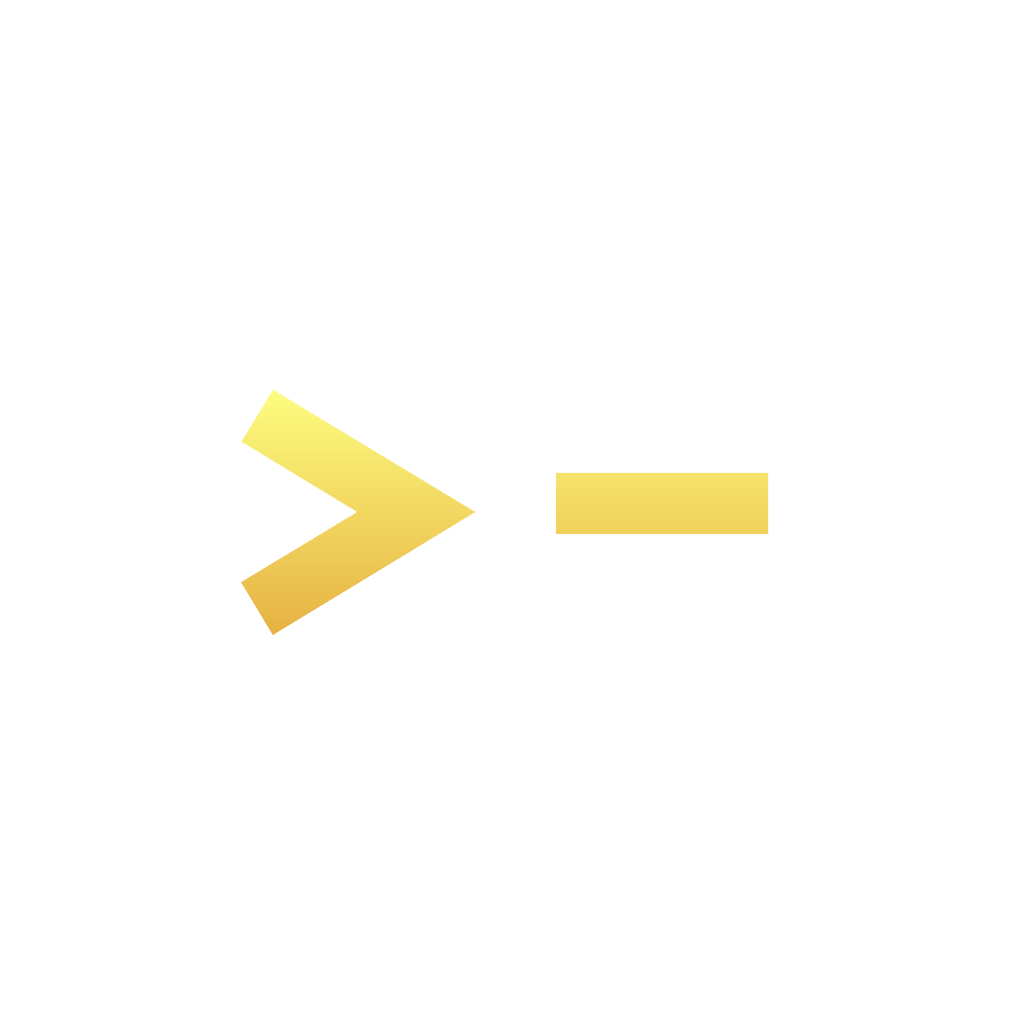Reading time: 7 minutes
Greetings from above,
It's the God of Prompt here - just finished teaching ChatGPT some new tricks, and boy, does it learn faster than my old dog! 🐕
You know that feeling when you discover a Swiss Army knife has even more tools than you thought?
That's exactly how I felt last week when I deep-dived into ChatGPT's features.
I was struggling to manage multiple tasks efficiently, until I uncovered these game-changing capabilities that transformed my workflow overnight.
Today, we'll talk about:
15 Mind-Blowing ChatGPT Features You Probably Didn't Know Existed
How to Leverage These Features for Business Growth
Step-by-Step Guide to Implementing Each Feature
Let's dive in!

I grew my business from 100$ to $200,000 in a span of 4 months.
It’s only thanks to AI tools like ChatGPT & Midjourney that it was ever possible.
But my journey is all about sharing it with others.
That’s why I created The Complete AI Bundle for your business success in 2024.
It includes every product that I ever created, at half the price!
So if you want to collect everything I spent hundreds of hours creating,
Including all of my 30,000+ AI Prompts,
While saving yourself so much money...
Now is the time to take action.
All for just $150 - saving you $210 if bought separately - a no-brainer for your business success in 2024.
Remember when ChatGPT was just a simple chatbot?
Those days are long gone! Now it's evolved into a powerful business tool that can handle everything from real-time data analysis to image generation.
Whether you're a solopreneur or running a team, these features are about to change your game completely.
HOW THESE FEATURES CAN HELP YOUR BUSINESS:
Automate repetitive tasks and free up your valuable time
Create professional content across multiple platforms effortlessly
Transform complex data into actionable insights instantly
🧩UNLOCKING CHATGPT'S HIDDEN POTENTIAL🧩
I recently used ChatGPT's Code Interpreter to analyze a month's worth of marketing data in seconds - a task that would've taken hours manually.
The insights helped me adjust my strategy and double my conversion rate!
🔧 Here's Your Feature-By-Feature Implementation Guide:
1. SearchGPT

SearchGPT
SearchGPT is a new feature that lets ChatGPT search for real-time information online.
This means it can now give you answers that are up-to-date, which is helpful for things like the latest news, live events, or trends.
How It Works: SearchGPT connects ChatGPT to the internet, so it can quickly find and share accurate, current answers.
How to Access This Feature: You can access SearchGPT by click the web-like button in ChatGPT.
Once enabled, just ask ChatGPT questions that need recent information, like “What’s the latest on [topic]?” or “Can you check today’s weather in [city]?”
With SearchGPT, ChatGPT becomes a handy tool for getting the latest info without having to leave the app.
2. Google Drive Integration
With Google Drive integration, ChatGPT can connect to your Google Drive account, making it easier to access and reference files directly within the chat.
This feature is ideal for users who need quick access to documents, notes, or other resources while working with ChatGPT.
How It Works: Once connected, ChatGPT can retrieve files from your Google Drive, allowing you to ask questions or get summaries based on the content of those files.
How to Access This Feature: To enable Google Drive integration, go to your ChatGPT settings, connect your Google account, and grant access to specific folders or files.
Once set up, you can reference these files by asking ChatGPT, “Can you summarize the document on [topic] in my Google Drive?”
This feature makes ChatGPT a powerful tool for referencing documents and working with stored information in real time.
3. Recent Chats

recent chats
The "Recent Chats" feature allows you to easily find information from previous conversations with ChatGPT.
This can be helpful if you need to refer back to an idea, specific details, or any information you discussed earlier.
How It Works: This feature lets locate past chats.
How to Access This Feature: To use this feature simply open your ChatGPT and click on the first icon on the page.
4. Custom Instructions
The Custom Instructions feature lets you personalize how ChatGPT responds to you, so it can better fit your preferences and needs.
You can use it to adjust ChatGPT’s tone, depth of information, and even the style of responses.
How It Works: Custom Instructions allow you to set specific guidelines for how ChatGPT should interact with you, whether you need responses to be detailed, concise, friendly, or formal.
How to Access This Feature: Go to the settings menu and look for “Custom Instructions.”
Here, you can fill out fields specifying how you’d like ChatGPT to respond.
For example, you might ask it to “keep answers brief and friendly” or “explain in-depth with examples.”
Once saved, ChatGPT will remember these settings across your sessions.
This feature is perfect for tailoring ChatGPT to match your communication style or adapt to specific tasks.
5. Voice Mode
Voice Mode allows you to interact with ChatGPT using your voice, making it a hands-free experience.
This feature is great for multitasking or when you want a more conversational, real-time interaction with ChatGPT.
How It Works: With Voice Mode enabled, you can speak to ChatGPT, and it will respond verbally.
This can be useful for dictating notes, asking questions, or having a spoken conversation without typing.
How to Access This Feature: To turn on Voice Mode, you’ll see a microphone icon in the chat window.
Tap it to start talking, and ChatGPT will listen and reply aloud.
Voice Mode makes ChatGPT more versatile, allowing you to interact while on the go or when you’d prefer to talk rather than type.
6. Code Interpreter (Advanced Data Analysis)
The Code Interpreter, also known as Advanced Data Analysis, is a powerful feature that allows ChatGPT to handle complex data tasks.
It’s perfect for analyzing datasets, performing calculations, or generating insights from numerical data.
How It Works: This feature lets ChatGPT interpret and run Python code, making it capable of doing anything from simple calculations to complex data visualizations and statistical analysis.
How to Access This Feature: To use the Code Interpreter, go to the settings and enable “Advanced Data Analysis.”
Then, you can upload datasets or ask ChatGPT to perform specific calculations, like “analyze this sales data” or “create a graph of [data type].”
7. Temporary Chats
The Temporary Chats feature lets you have conversations with ChatGPT that don’t save to your history, offering a private, one-time interaction.
This can be useful for sensitive topics or when you simply don’t want the conversation to be saved.
How It Works: When Temporary Chats are enabled, ChatGPT will respond as usual, but the conversation won’t be saved once the chat ends.
This keeps your chat history clear and private for specific interactions.
How to Access This Feature: Go to your ChatGPT settings and enable the “Temporary Chats” option. Once activated, you can start a chat, and nothing from that conversation will be saved after you close it.
This feature is ideal for private or one-off discussions, allowing you to use ChatGPT without adding to your saved chat history.
8. Text to Image (DALL-E Integration)
.webp)
Text to Image (DALL-E Integration)
The Text to Image feature, powered by DALL-E, lets you create images from text prompts.
This feature is perfect for bringing creative ideas to life, whether for design inspiration, concept art, or visual storytelling.
How It Works: Using DALL-E, ChatGPT can generate images based on the descriptions you provide.
Just type what you’d like to see, and ChatGPT will create an image that matches your vision.
How to Access This Feature: To access Text to Image, make sure you are using ChatGPT premium.
Once activated, enter a descriptive prompt like, “Create an image of a futuristic cityscape at sunset,” and ChatGPT will produce a unique image for you.
9. Image Recognition
ChatGPT's image recognition feature enables you to upload images for analysis, allowing the AI to interpret and provide insights based on the visual content.
This is particularly useful for tasks like identifying objects, reading text within images, or understanding complex diagrams.
How It Works: When you upload an image, ChatGPT processes it to identify elements such as objects, text, or patterns, and then offers a descriptive analysis or answers questions related to the image.
How to Access This Feature: To use image recognition in ChatGPT, follow these steps:
1. Open ChatGPT: Log in to your ChatGPT account.
2. Select the GPT-4 Model: Ensure you're using the GPT-4 model, as image recognition capabilities are integrated with it.
3. Upload an Image: Click on the image icon (often represented by a picture or plus sign) located near the chat input box.
This allows you to upload an image from your device.
4. Enter Your Prompt: After uploading the image, type a prompt asking ChatGPT to analyze or describe the image, such as "What is in this picture?" or "Can you read the text in this image?"
This feature enhances ChatGPT's versatility, enabling it to assist with tasks that involve visual data.
10. Multilingual Support
ChatGPT’s Multilingual Support feature allows it to understand and communicate in various languages, making it easier to interact in your preferred language or even learn new ones.
How It Works: ChatGPT is trained to recognize and respond in multiple languages, so you can simply type in your language of choice, and ChatGPT will respond accordingly.
How to Access This Feature: There’s no special setting required to enable Multilingual Support.
You can start chatting in your preferred language right away, and ChatGPT will adapt.
For instance, if you type a question in Spanish, ChatGPT will respond in Spanish, making it seamless to switch between languages as needed.
This feature is perfect for translations, language practice, or reaching a wider, multilingual audience.
11. Document Summarization
The Document Summarization feature enables ChatGPT to condense lengthy documents into shorter summaries, saving time and making it easier to grasp key points.
How It Works: ChatGPT processes the document’s main ideas and presents them in a condensed form.
You can upload text files for summarization or paste long passages directly into the chat.
How to Access This Feature: To use Document Summarization, start by uploading a document using the “upload” feature in the chat window (available when using the GPT-4 model) or by pasting the text you want summarized.
Ask ChatGPT to “Summarize this document,” and it will provide a brief overview based on the content.
This feature is ideal for reviewing academic papers, reports, or any document where a quick summary is helpful.
12. Custom GPTs
Custom GPTs are specialized versions of ChatGPT tailored for specific tasks or industries, enhancing its versatility and effectiveness.
How It Works: Custom GPTs are fine-tuned models that incorporate specialized instructions, knowledge, and capabilities to perform particular functions.
They can be created by developers or users to address unique requirements, such as language translation, technical support, or content creation.
By integrating external data sources or APIs, these GPTs can provide more accurate and context-specific responses.
How to Access This Feature:
Explore Existing Custom GPTs:
Visit the GPT Store within the ChatGPT interface.
Browse through available Custom GPTs tailored for various tasks.
Select and install the ones that align with your needs.
Creating a Custom GPT:
Access the GPT Builder tool provided by OpenAI.
Define the specific instructions and knowledge base for your Custom GPT.
Integrate any necessary APIs or external data sources to enhance functionality.
Test and refine your Custom GPT to ensure it meets your requirements.
Top 3 Custom GPTs to Consider:
SEObot: A fully autonomous SEO assistant that helps optimize website content, analyze SEO performance, and provide actionable insights to improve search engine rankings.
Presentation and Slides GPT: Assists in creating professional presentations by generating slide content, designing layouts, and suggesting visual elements to enhance your slides.
Competitive Analysis GPT by Godofprompt: Specializes in providing detailed competitive analysis for businesses, including SWOT analysis of competitors' websites, SEO keyword analysis, and customized business improvement recommendations.
Custom GPTs are ideal for users seeking to tailor ChatGPT's capabilities to specific workflows, thereby enhancing productivity and achieving more precise outcomes.
13. Memory
The Memory feature in ChatGPT helps it remember context across conversations, allowing for more personalized interactions over time.
How It Works: ChatGPT’s memory retains important details from previous sessions, like your preferences or recurring topics, which can be referenced in future conversations.
How to Access This Feature: Memory is currently being rolled out gradually and may not be available to all users yet.
If enabled, you’ll find the “Memory” option in your ChatGPT settings.
Once activated, ChatGPT will retain information you specify and can recall it in later chats.
You also have full control over which memories are saved and can clear them anytime.
This feature is useful for tasks that require ongoing context, such as project tracking or personal assistant tasks.
14. API Access
API Access allows developers to integrate ChatGPT into their own applications, providing customized AI-powered tools.
How It Works: Through the API, developers can use ChatGPT’s capabilities within their own software or workflows, automating responses, creating chatbots, or embedding AI features in their products.
Pro Tip: You don’t have to pay for subscription to ChatGPT. You can simply go and register with your email, set up billing, and start paying OpenAI only for as much as you use!
How to Access This Feature: To access the API, go to OpenAI’s platform (platform.openai.com) and create an API key.
You’ll need to sign up for API access, and once you have your key, you can start integrating ChatGPT into your applications by following OpenAI’s developer documentation.
API Access is perfect for businesses or developers looking to build AI-driven tools or enhance their products with ChatGPT’s conversational abilities.
15. ChatGPT Canvas

ChatGPT Canvas
ChatGPT Canvas is a feature that provides a dedicated workspace for writing and coding projects, enhancing collaboration and editing capabilities.
It allows users to interact with ChatGPT in a more structured environment, facilitating tasks that require iterative revisions and detailed feedback.
How It Works: Canvas offers an interface where you can draft text or code, highlight specific sections, and receive targeted suggestions from ChatGPT.
This setup is particularly beneficial for projects that involve continuous editing and refinement.
How to Access This Feature: To use ChatGPT Canvas, ensure you are subscribed to ChatGPT Plus or Teams, as this feature is currently available to these users.
Within your ChatGPT interface, you can initiate a canvas session by selecting the appropriate option, allowing you to start a new project or continue working on an existing one.
ChatGPT Canvas streamlines the process of writing and coding by providing a focused space for collaboration and iterative development.
SUMMARY
These features transform ChatGPT from a chatbot into a complete business solution
Each feature addresses specific business needs and challenges
Integration is simple and results are immediate.
📚 FREE RESOURCES 📚
📦 WRAP UP 📦
What you learned today:
ChatGPT has evolved beyond simple text generation
Each feature serves a specific business purpose
Proper implementation can significantly boost productivity
Remember, these features aren't just tools - they're your competitive advantage in an AI-driven world.
The future belongs to those who can harness these capabilities effectively. Don't just adapt to the future - shape it!
What did you think about today's edition?
And as always, thanks for being a part of my lovely community,
Keep learning,
🔑 Alex from God of Prompt