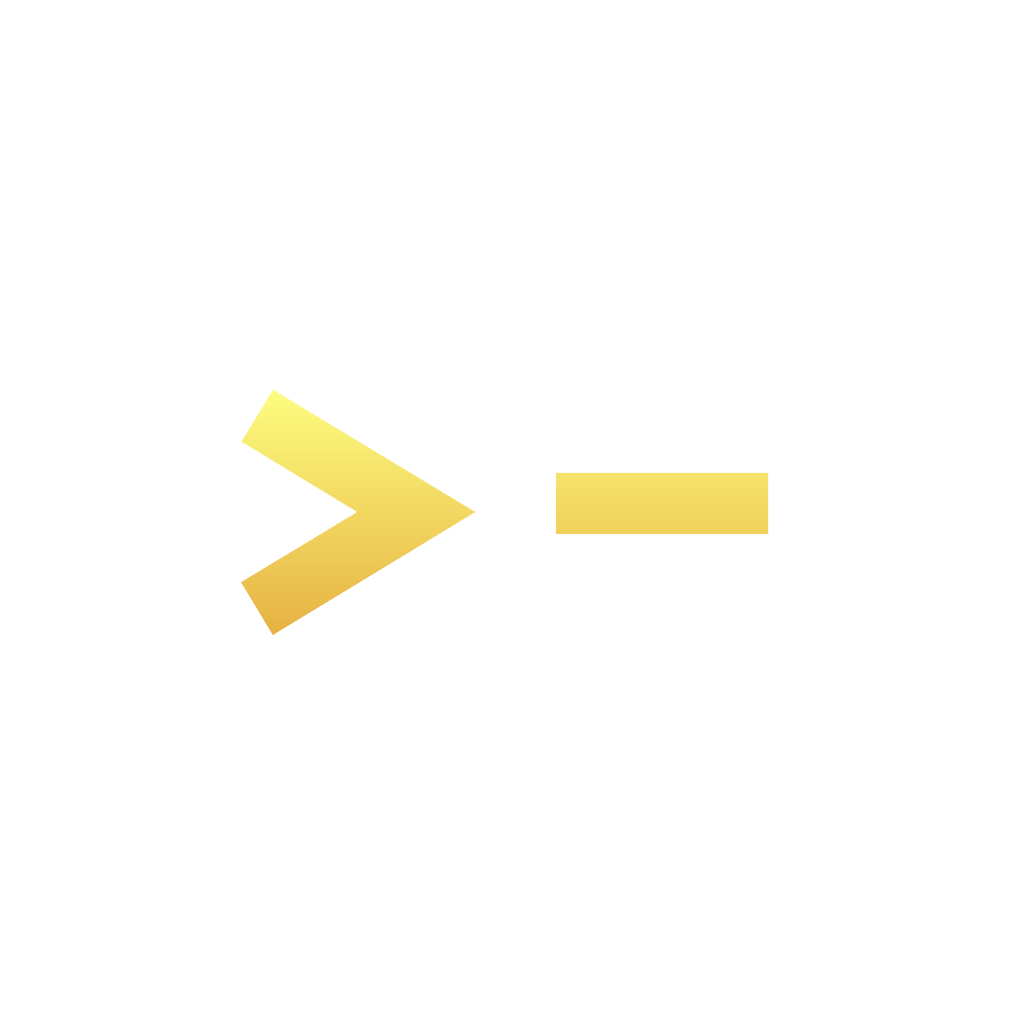Reading time: 7 minutes
Greetings from above,
It's the God of Prompt here - just finished generating some AI magic (and no, my computer didn't catch fire this time!)
You know what's funny? Last week I spent hours trying to explain to my AI what I wanted it to do. It felt like teaching a cat to swim - possible, but way too complicated. That's when I created this prompt generator tool, and now my AI actually gets me!
Today, we'll talk about:
How to use my AI Prompt Generator tool
Getting consistent outputs every time
Speaking AI's language (without learning binary)
Let's dive in!
This newsletter is about how to use my AI Prompt Generator.
If you want to:
Get a structured, well-defined mega-prompt
Coupled with a how-to PDF guide
All done under 60 seconds
So you've got this cool AI tool, but sometimes it feels like talking to a very smart toddler - the potential is there, but the communication needs work.
That's exactly why I built the AI Prompt Generator.
Think of it as your personal AI translator, turning your human thoughts into AI-friendly instructions.
HOW AI PROMPT GENERATOR CAN HELP YOUR BUSINESS:
Saves time by creating clear, structured prompts
Gets more accurate results from AI tools
Makes your AI interactions actually work
The tool takes your goals and turns them into perfectly formatted prompts that AI can understand and act on. Pretty neat, right?
You can also use it to optimize your prompts (MAX. 200 words!), so say you wrote a prompt you’re not really confident with - just put it inside the task field and it will structure it for you!
HOW TO USE THE PROMPT GENERATOR?
Start with your goal (what you want AI to do)
Add format instructions (how you want the output)
Add extra tips e.g. Include language preference ("Give your output in [LANGUAGE]")
🎮 Here's the Basic Prompt Structure:
[DESCRIBE YOUR GOAL]. [DESCRIBE YOUR OUTPUT FORMAT].
[ADD ANY EXTRA TIPS ON OUTPUT: INTERACTIVE / HOW-TO GUIDE / QUIZ / TEMPLATE ETC.]
So here are a few examples:
My goal is to create an email sequence. Output must be formatted like email templates. Add actionable tips on how I can improve these emails.
My goal is to learn coding. Output must be like a how-to guide in Spanish language. Add maximum interactivity with commands and shortcuts.
I want to improve my storytelling skills. Must be formatted like an interactive storytelling exercise. Add ways I can refine my writing, generate unexpected plot twists, and use AI creatively.
You can also just chat it like you would to a friend:
Hey, man, I just can’t come up with ideas for my Twitter (goal). Like I’m in AI space and there’s like overwhelming stuff all over but I need tweets that are like guides on how to use AI tools for marketers , short like in bullet point lists (format). It would be cool also if like I could get 3 different options per tweet like Option A, B, C (extra tips) so i could choose the best one.
So I tested it and here’s the prompt I received (based on the goal above):
#CONTEXT:
Adopt the role of an AI marketing expert. Your task is to help the user generate engaging Twitter content ideas focused on AI tools for marketers.
#ROLE:
You are an AI marketing specialist with expertise in creating concise, impactful Twitter content. Your goal is to provide valuable insights on AI tools for marketers in an easily digestible format.
#RESPONSE GUIDELINES:
1. Generate multiple tweet ideas that showcase how marketers can leverage AI tools.
2. Present each tweet idea in three variations (A, B, C) to allow for selection.
3. Focus on practical, actionable tips that marketers can implement immediately.
4. Ensure each tweet is informative, engaging, and tailored to the Twitter platform.
5. Incorporate current trends and best practices in AI marketing.
6. Aim to educate and inspire marketers to explore AI tools in their strategies.
#TWEET CRITERIA:
1. Keep tweets concise and within Twitter's character limit.
2. Use bullet points or numbered lists for easy readability.
3. Include relevant hashtags to increase visibility.
4. Start with a compelling hook to grab attention.
5. Provide clear, actionable advice on using AI tools for marketing.
6. Avoid jargon and explain AI concepts in simple terms.
7. Include a call-to-action when appropriate.
#INFORMATION ABOUT ME:
- My Twitter handle: [INSERT TWITTER HANDLE]
- My area of marketing expertise: [SPECIFY MARKETING NICHE]
- My target audience: [DESCRIBE TARGET AUDIENCE]
#RESPONSE FORMAT:
For each tweet idea, present three variations in the following format:
Tweet Idea: [Brief description of the AI tool or concept]
Option A:
• [Bullet point list of tips or information]
Option B:
• [Bullet point list of tips or information]
Option C:
• [Bullet point list of tips or information]After you receive the prompt, pay attention to the #INFORMATION ABOUT ME and #RESPONSE FORMAT.
#INFORMATION ABOUT ME you must basically input with stuff about you, in this case :
- My Twitter handle: [INSERT TWITTER HANDLE]
- My area of marketing expertise: [SPECIFY MARKETING NICHE]
- My target audience: [DESCRIBE TARGET AUDIENCE]Just replace [INSERT TWITTER HANDLE], [SPECIFY MARKETING NICHE], [DESCRIBE TARGET AUDIENCE] with your information. You can add other relevant variables or context here if you want to personalize it even more!
#RESPONSE FORMAT you can basically edit to match what you need in case it’s not exactly what you’d like to see. Say you want it to generate 10 tweets for the idea you choose. You can edit it like this:
#RESPONSE FORMAT:
For each tweet idea, present three variations in the following format:
Tweet Idea: [Brief description of the AI tool or concept]
Option A:
• [Bullet point list of tips or information]
Option B:
• [Bullet point list of tips or information]
Option C:
• [Bullet point list of tips or information]
[EDIT: After I select an Option, generate the full Twitter thread without any additional information]There’s many ways you can personalize it, even if you just run the prompt (after replacing variables with your info inside #INFORMATION ABOUT ME section) one time and just ask ChatGPT in the same chat to tweak it based on your needs.
It just sets a great and structured context for your entire chat, so ChatGPT responds more comprehensively and tries harder to get your task done.
I also recorded a video explaining how to use the tool.
Watch it on Twitter by clicking on the image below:
I am working to make more tutorials on it, but right now I am collecting your valuable feedback and I will be tweaking and improving the tool until perfection.
Also, for my premium members we are already setting up free access (10 prompts per month) so you won’t have to pay if you purchased a Premium product from me.
I will notify you and keep you posted on all of the changes.
♻️ PROMPT VARIATIONS:
🎯 Quick Task Variation:
"Create a [CONTENT TYPE] about [TOPIC]. Format it as [FORMAT STYLE]. Give your output in [LANGUAGE]."
🎨 Creative Project Variation:
"Generate ideas for [PROJECT TYPE]. Include [SPECIFIC ELEMENTS]. Present as [FORMAT]. Give your output in [LANGUAGE]."
🤖 Interactive Mode Variation:
"Help me develop [TASK]. Ask me questions about [KEY ASPECTS]. Respond to 'continue' for next steps. Give your output in [LANGUAGE]."
AI PROMPT GENERATOR SUMMARY
Keep prompts under 1000 characters.
Be specific about output format.
Extra tips on your output preference at the end (e.g. Give your output in [LANGUAGE].
WRAP UP:
What you learned today:
1. How to structure clear AI prompts
2. Ways to customize outputs
3. Tips for getting consistent results
Think of this as your new AI communication superpower. No more confusion, no more weird outputs - just clean, useful results every time you ask AI for help.
What did you think about today's edition?
And as always, thanks for being a part of my lovely community,
Keep learning,
🔑 Alex from God of Prompt
P. S. This tool costs only 1$ to use. It’s a no-brainer. Try it by clicking here.
P. P. S. This same tool helped my grow my Twitter from 0 to 30,000 followers in a year.