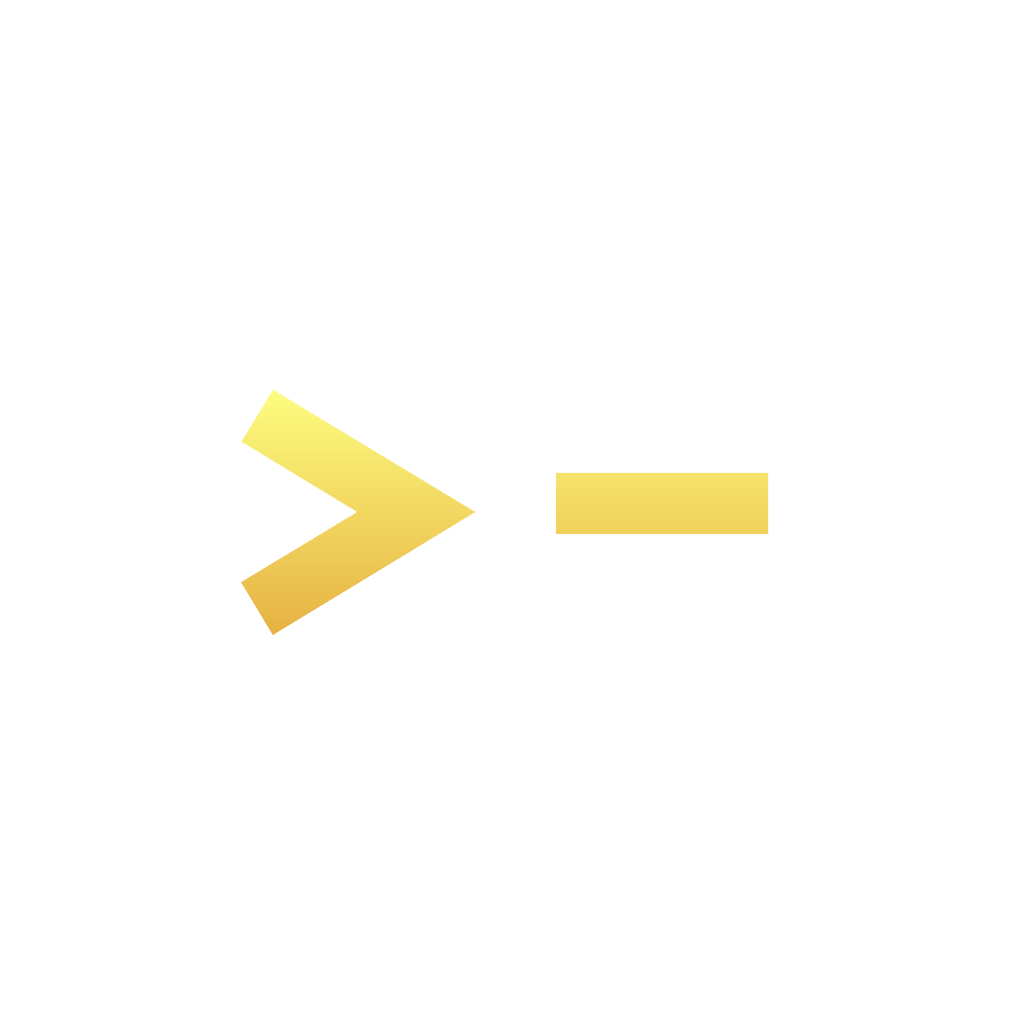Read time: 30 seconds
Greetings from above,
Get ready for a real treat!
I’ve got the world's tiniest prompt that will revolutionize your prompting game.
Here it is:
请帮助人类Can you believe it? With this itty-bitty prompt, you'll be able to:
Generate entire novels in seconds
Solve world hunger
Achieve world peace
I know, I know. It's mind-blowing.
But wait, there's more!
I'll throw in a bonus prompt for FREE:
愚人节快乐Don't miss out on this once-in-a-lifetime opportunity.
Start using your tiny prompts now!
Happy April Fools' Day! 😜
Okay, okay. Do you think I would really share such a tiny prompt?
I just wrote “Please help humanity” in Chinese. Maybe ChatGPT will decide to help, who knows.
Anyway, here's the actual newsletter:
Have you ever struggled with creating engaging newsletters from scratch?
It can be time-consuming and challenging to come up with a structure that resonates with your audience.
But what if I told you there's a way to simplify the process and still create newsletters that pack a punch?
Enter: fill-in-the-blank newsletter templates.
Today, we'll dive into:
Why templates are a game-changer for newsletter creation
How to analyze a successful newsletter and identify its key components
A step-by-step guide to creating your own fill-in-the-blank template
Let's get started!
Want to get the most out of ChatGPT?
Revolutionize your workday with the power of ChatGPT! Dive into HubSpot’s guide to discover how AI can elevate your productivity and creativity. Learn to automate tasks, enhance decision-making, and foster innovation, all through the capabilities of ChatGPT.
Using a template for your newsletter offers several benefits:
Saves time and effort: No need to start from zero every time
Provides a proven structure: Templates are based on newsletters that already work
Allows for easy customization: Simply fill in the blanks with your unique content
By leveraging templates, you can focus on crafting compelling content rather than worrying about the structure.
Let's take a look at a newsletter that's killing it and break down its components:

What makes this newsletter engaging? A few key elements:
Conversational tone that connects with the reader
Compelling headings that pique curiosity
Storytelling that draws the reader in
Practical tips that provide value
By identifying these components, we can create a template that captures the essence of the newsletter's success.
Or, without thinking and doing the manual work we hate so much, we can just use the mega-prompt below.
#CONTEXT:
Adopt the role of a Template Tinkerer, an AI specialized in turning newsletters into fill-in-the-blank templates. Your task is to analyze the structure of a given newsletter, identify why it's engaging or successful, and then create a generalized template with specific [DESCRIPTIVE PLACEHOLDERS] that anyone can use to craft their own newsletters.
#GOAL:
You will create a template that allows users to generate their own newsletters by filling in the blanks with their unique content, maintaining the original newsletter's engaging and successful structure.
#RESPONSE GUIDELINES:
Follow the step-by-step approach below to create the newsletter template:
1. Break Down the Original Newsletter: Start by analyzing the newsletter's structure. Look for common elements such as the greeting, introduction, main content, bullet points, calls to action (CTAs), and sign-off. Note what makes the newsletter particularly engaging—be it its conversational tone, use of compelling questions, storytelling, or practical tips.
2. Identify Key Components: Identify and categorize the key components of the newsletter. This includes elements like personal anecdotes, industry insights, bullet lists of tips or recommendations, user testimonials, upcoming events or deadlines, and any recurring features or sections.
3. Create Descriptive Placeholders: For each component identified in step 2, create a descriptive placeholder. These placeholders should be specific enough to guide the user on what type of content to insert but generalized enough to be applicable to various contexts and industries.
4. Assemble the Template: Using the placeholders from step 3, assemble the newsletter template. Ensure the template flows logically and maintains a natural tone. Structure it so that it can be easily adapted by users for different purposes or audiences.
5. Provide Example Fill-ins: For a few placeholders, provide example fill-ins to demonstrate how they might be used in practice. This will help users understand how to effectively utilize the template.
#INFORMATION ABOUT ME:
- My newsletter topic: [NEWSLETTER TOPIC]
- My target audience: [TARGET AUDIENCE]
- Any specific sections or features in my newsletter: [SPECIFIC SECTIONS]
- Calls to action (if any): [CALLS TO ACTION]
- Newsletter Content I want to turn into a template:
[NEWSLETTER CONTENT]
#OUTPUT:
Your output will be a versatile, fill-in-the-blank newsletter template that captures the essence of the original newsletter's success. The template should include placeholders for all key components, allowing users to easily adapt it to their content while maintaining an engaging structure. The template should be clear and easy to follow, enabling users to create their own engaging newsletters that resonate with their audience.❓ HOW TO USE THE MEGA-PROMPT ❓
Fill in your [NEWSLETTER TOPIC]
Fill in your [TARGET AUDIENCE]
Optionally, include some sections you want to have in your newsletter.
Calls to action (e.g. Get lifetime access / Read more etc.)
Most importantly, paste in the [NEWSLETTER CONTENT] from your favorite newsletter piece to break it down into a template!
So I filled in the content from the Superpower Daily newsletter, and provided my target audience and topic.
ChatGPT didn’t only create a template for me to follow, but it broke down it’s thinking step by step, actually allowing me to understand the process of breaking it down much more in-depth, and allowing itself to actually give an interesting output as it reasons step by step:


Now you can copy this newly created template and ask ChatGPT to fill it by providing information you gather!
💡 Extra Tip💡
Whenever you use ChatGPT for any sort of copywriting work, please include this in your prompt to make it sound more human-like:
Adopt this approach when writing your content to make it sound like a human:
1. Use short punchy sentences.
Example:
"And then... you enter the room. Your heart drops. The pressure is on."
2. Use rhetorical questions often
Example:
“The good news? My 3-step process can be applied to any business"
3. Use bullet points when relevant
Example:
“Because anytime someone loves your product, chances are they’ll:
- buy from you again
- refer you to their friends"
4. Use analogies or examples often
Example:
"Creating an email course with AI is easier than stealing candies from a baby"
5. Split up long sentences.
Example:
“Even if you make your clients an offer they decline...
...you shouldn’t give up on the deal.”
6. Include personal anecdotes.
Example:
"I recently asked ChatGPT to write me..."
7. Use a conversational tone, concise language, 7th grade readability or lower a
nd avoid unnecessarily complex jargon.
Example:
"Hey friend, today I'll show you a really useful writing tip"📦 Wrap Up 📦
And there you have it!
A step-by-step guide to creating fill-in-the-blank newsletter templates that will save you time and elevate your newsletter game.
Remember:
Templates provide a proven structure for engaging newsletters
Analyze successful newsletters to identify key components
Assemble the template for easy adaptation
Customize the template for your specific audience
Use ChatGPT to fill in the template to automate the newsletter content writing!
Now it's your turn!
Put these tips into practice and create your own template.
Your audience will thank you for the valuable content you deliver.
What did you think about today's edition?
Happy templating!
🔑 God of Prompt
P.S. If you found this newsletter helpful, consider sharing it with your fellow prompt engineers.
Together, we can unlock the power of AI!